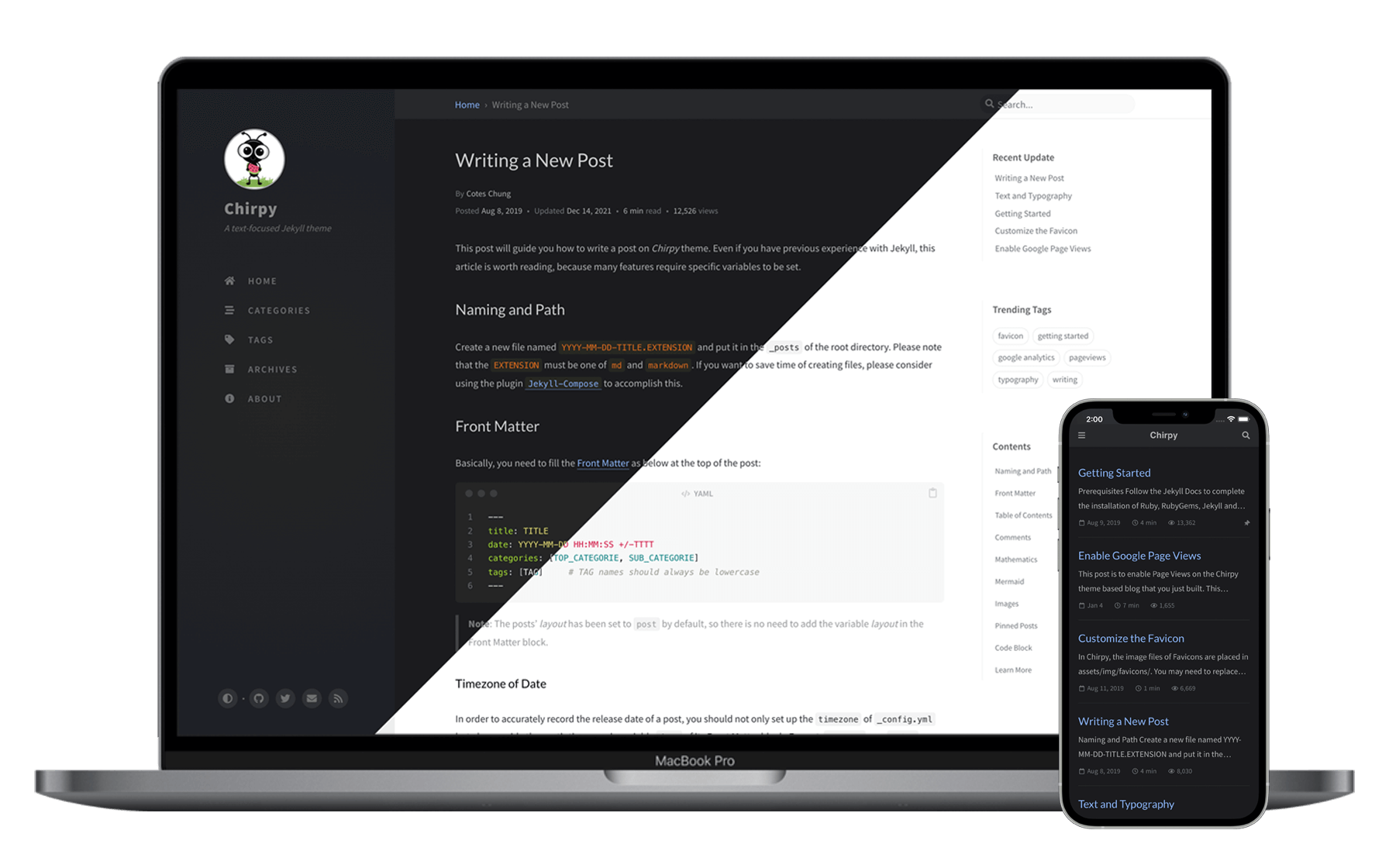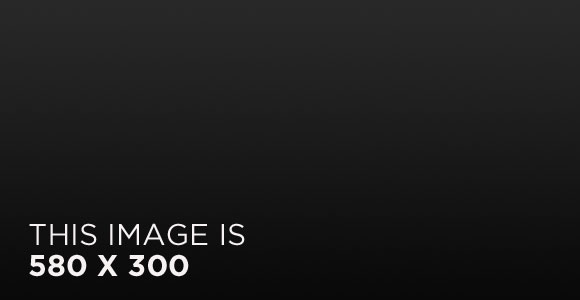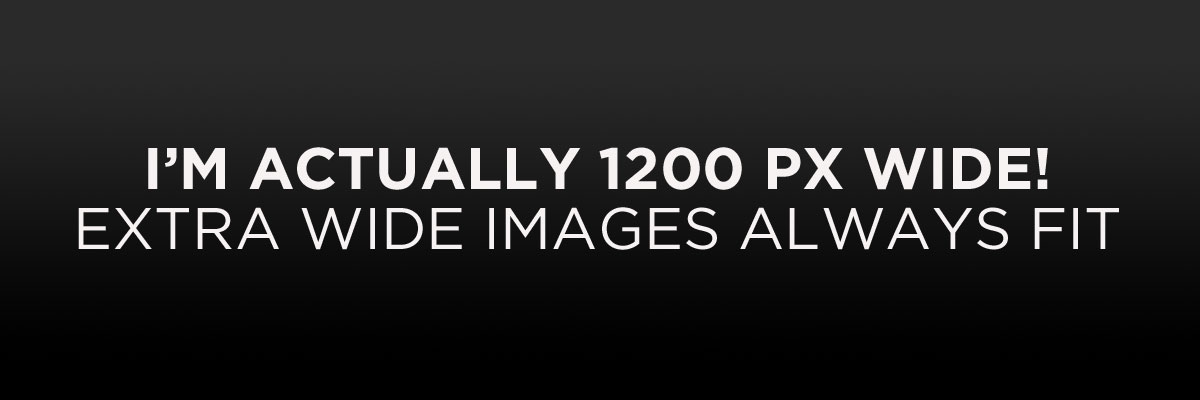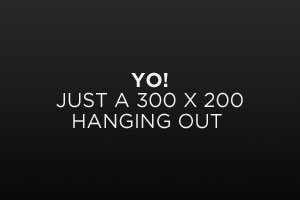This post is to show Markdown syntax rendering on Chirpy, you can also use it as an example of writing. Now, let’s start looking at text and typography.
Paragraph
I wandered lonely as a cloud
That floats on high o’er vales and hills,
When all at once I saw a crowd,
A host, of golden daffodils;
Beside the lake, beneath the trees,
Fluttering and dancing in the breeze.
Nested and mixed lists
Nested and mixed lists are an interesting beast1. It’s a corner case to make sure that
- Lists within lists do not break the ordered list numbering order
- Your list styles go deep enough.
Ordered list
- Firstly
- Firstly
- Secondly
- Thirdly
- Secondly
- Firstly
- Secondly
- Thirdly
- Thirdly
- Firstly
- Secondly
- Thirdly
Unordered list
- Chapter
- Section
- Paragraph
- Section
Task Lists
- Finish my changes
- Push my commits to GitHub
- Open a pull request
Description list
- Sun
- the star around which the earth orbits
- Moon
- the natural satellite of the earth, visible by reflected light from the sun
Quote
Only one thing is impossible for God: To find any sense in any copyright law on the planet.
Prompts
An example showing the
tiptype prompt.
An example showing the
infotype prompt.
An example showing the
warningtype prompt.
An example showing the
dangertype prompt.
Twitter embedded
🎨 Finally got around to adding all my @procreateapp creations with time lapse videos https://t.co/1nNbkefC3L pic.twitter.com/gcNLJoJ0Gn
— Michael Rose (@mmistakes) November 6, 2015
This post tests Twitter Embeds.
Video embedded
YouTube video embedded below.
Here is the code:
1
<iframe width="640" height="360" src="https://www.youtube.com/embed/fBnAMUkNM2k" frameborder="0" allowfullscreen></iframe>
Tables
| Header1 | Header2 | Header3 |
|---|---|---|
| left | center | right |
| left | center | right |
| left | center | right |
| left | center | right |
Image alignment
Welcome to image alignment! The best way to demonstrate the ebb and flow of the various image positioning options is to nestle them snuggly among an ocean of words. Grab a paddle and let’s get started.
The image above happens to be centered.
 The rest of this paragraph is filler for the sake of seeing the text wrap around the 150×150 image, which is left aligned.
The rest of this paragraph is filler for the sake of seeing the text wrap around the 150×150 image, which is left aligned.
As you can see there should be some space above, below, and to the right of the image. The text should not be creeping on the image. Creeping is just not right. Images need breathing room too. Let them speak like you words. Let them do their jobs without any hassle from the text. In about one more sentence here, we’ll see that the text moves from the right of the image down below the image in seamless transition. Again, letting the do it’s thing. Mission accomplished!
And now for a massively large image. It also has no alignment.
The image above, though 1200px wide, should not overflow the content area. It should remain contained with no visible disruption to the flow of content.
And now we’re going to shift things to the right align. Again, there should be plenty of room above, below, and to the left of the image. Just look at him there — Hey guy! Way to rock that right side. I don’t care what the left aligned image says, you look great. Don’t let anyone else tell you differently.
In just a bit here, you should see the text start to wrap below the right aligned image and settle in nicely. There should still be plenty of room and everything should be sitting pretty. Yeah — Just like that. It never felt so good to be right.
And just when you thought we were done, we’re going to do them all over again with captions!
Once the position is specified, the image caption should not be added.
With caption
- Default (with caption)
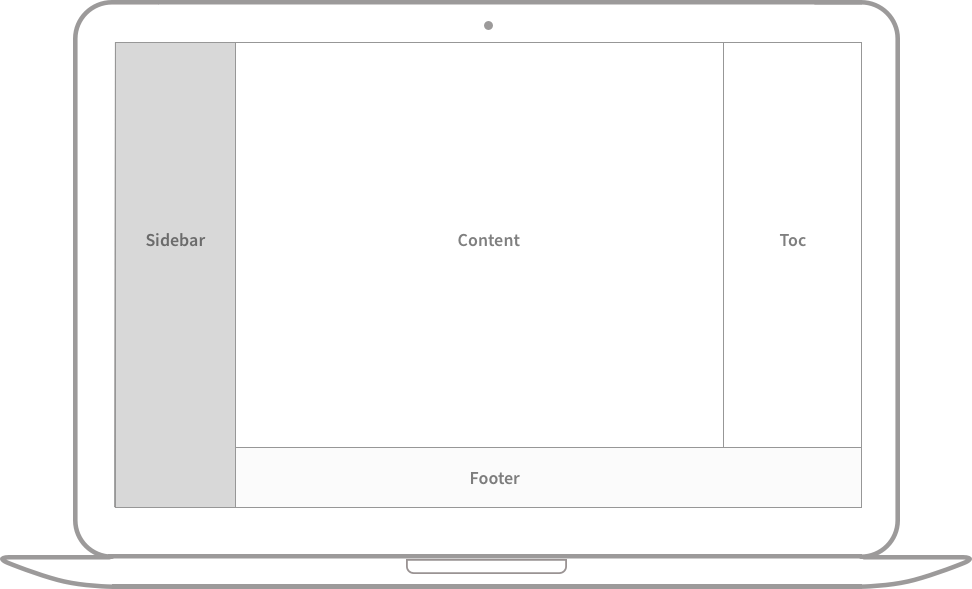 Full screen width and center alignment
Full screen width and center alignment
- Shadow
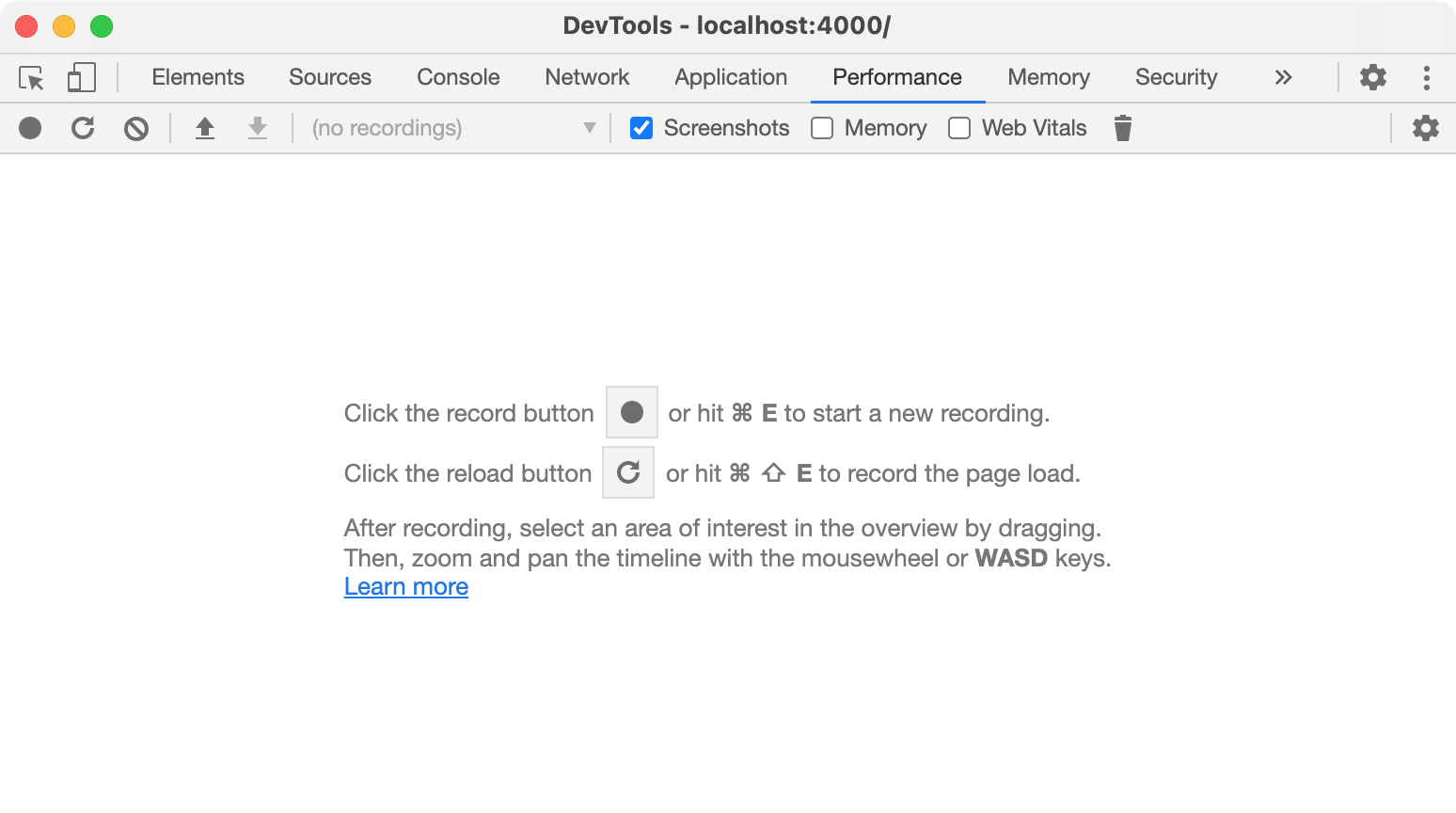 shadow effect (visible in light mode)
shadow effect (visible in light mode)
- Left aligned
Float to left
 “A repetitive and meaningless text is used to fill the space. A repetitive and meaningless text is used to fill the space. A repetitive and meaningless text is used to fill the space. A repetitive and meaningless text is used to fill the space. A repetitive and meaningless text is used to fill the space. A repetitive and meaningless text is used to fill the space. A repetitive and meaningless text is used to fill the space. A repetitive and meaningless text is used to fill the space. A repetitive and meaningless text is used to fill the space. A repetitive and meaningless text is used to fill the space. A repetitive and meaningless text is used to fill the space. A repetitive and meaningless text is used to fill the space.”
“A repetitive and meaningless text is used to fill the space. A repetitive and meaningless text is used to fill the space. A repetitive and meaningless text is used to fill the space. A repetitive and meaningless text is used to fill the space. A repetitive and meaningless text is used to fill the space. A repetitive and meaningless text is used to fill the space. A repetitive and meaningless text is used to fill the space. A repetitive and meaningless text is used to fill the space. A repetitive and meaningless text is used to fill the space. A repetitive and meaningless text is used to fill the space. A repetitive and meaningless text is used to fill the space. A repetitive and meaningless text is used to fill the space.”
Float to right
 “A repetitive and meaningless text is used to fill the space. A repetitive and meaningless text is used to fill the space. A repetitive and meaningless text is used to fill the space. A repetitive and meaningless text is used to fill the space. A repetitive and meaningless text is used to fill the space. A repetitive and meaningless text is used to fill the space. A repetitive and meaningless text is used to fill the space. A repetitive and meaningless text is used to fill the space. A repetitive and meaningless text is used to fill the space. A repetitive and meaningless text is used to fill the space. A repetitive and meaningless text is used to fill the space. A repetitive and meaningless text is used to fill the space.”
“A repetitive and meaningless text is used to fill the space. A repetitive and meaningless text is used to fill the space. A repetitive and meaningless text is used to fill the space. A repetitive and meaningless text is used to fill the space. A repetitive and meaningless text is used to fill the space. A repetitive and meaningless text is used to fill the space. A repetitive and meaningless text is used to fill the space. A repetitive and meaningless text is used to fill the space. A repetitive and meaningless text is used to fill the space. A repetitive and meaningless text is used to fill the space. A repetitive and meaningless text is used to fill the space. A repetitive and meaningless text is used to fill the space.”
Mermaid SVG
gantt
title Adding GANTT diagram functionality to mermaid
apple :a, 2017-07-20, 1w
banana :crit, b, 2017-07-23, 1d
cherry :active, c, after b a, 1d
Mathematics
The mathematics powered by MathJax:
\[\sum_{n=1}^\infty 1/n^2 = \frac{\pi^2}{6}\]When $a \ne 0$, there are two solutions to $ax^2 + bx + c = 0$ and they are
\[x = {-b \pm \sqrt{b^2-4ac} \over 2a}\]Filepath
Here is the /path/to/the/file.extend.
Code block
Common
1
This is a common code snippet, without syntax highlight and line number.
Specific Languages
Using ```{language} you will get a code block with syntax highlight:
1
2
3
```yaml
key: value
```
Console
1
2
3
$ env |grep SHELL
SHELL=/usr/local/bin/bash
PYENV_SHELL=bash
Shell
1
2
3
4
if [ $? -ne 0 ]; then
echo "The command was not successful.";
#do the needful / exit
fi;
Specific filename
1
2
3
@import
"colors/light-typography",
"colors/dark-typography"
Line Number
By default, all languages except plaintext, console, and terminal will display line numbers. When you want to hide the line number of a code block, add the class nolineno to it:
1
2
3
4
```shell
echo 'No more line numbers!'
```
{: .nolineno }
Learn More
For more knowledge about Jekyll posts, visit the Jekyll Docs: Posts.
Date modified
This post has been updated and show a modified date.